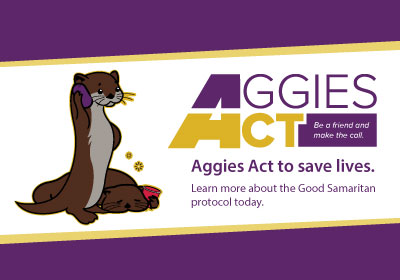The Welcome tile is the place to start with myucdavis. You can sign in and sign out as well as access your campus mail with the "myEmail" link. Other options may be available depending on your campus affiliation.
Welcome to myucdavis
Word of the day
Merriam-Webster's Word of the Day for August 11, 2025 is:
stipulate • \STIP-yuh-layt\ • verb
To stipulate is to demand or require something as part of an agreement.
// The rules stipulate that players must wear uniforms.
Examples:
“Nilsson’s reputation preceded her. The New York Times wrote of her: ‘Christine Nilsson, the Met’s first diva in 1883, could not only stipulate by contract her choice of roles, but could prohibit their performance by any other soprano in the same season.’” — Elise Taylor and Stephanie Sporn, Vogue, 20 June 2025
Did you know?
Like many terms used in the legal profession, stipulate, an English word since the 17th century, has its roots in Latin. It comes from stipulatus, the past participle of stipulari, a verb meaning “to demand a guarantee (from a prospective debtor).” In Roman law, oral contracts were deemed valid only if they followed a proper question-and-answer format; stipulate was sometimes used specifically of this same process of contract making, though it also could be used more generally for any means of making a contract or agreement. The “to specify as a condition or requirement” meaning of stipulate also dates to the 17th century, and is the sense of the word most often encountered today.